I think Microsoft Sql Server Management Studio is a great tool for managing Sql Server, writing and optimizing Transact Sql code and for anything with Sql Server but I have always missed some functions:
- Formatting Sql code
- Code Snippets (Like in Visual Studio)
- CRUD Stored Procedure generation
Poor Man’s T-SQL Formatter for formatting Sql code.
SSMS Tools Pack for the others.
Poor Man’s T-SQL Formatter is a free add in that formats Sql scripts with a single hotkey. As Visual Studio, we can format the whole document or just the selected part of it.
After the installation it puts two entries into the SSMS Tools menu: Format T-SQL Code and T-SQL Formatting Options.

These are my personal settings. I have changed the default hotkey to CTRL+K, CTRL+D and unchecked all the extras, because the default settings were uncomfortable for me (This hotkey is the same as the debugging hotkey in SSMS Tools Pack but I disabled this function because I think I wont use it).
It also has a free web service for testing at poorsql.com.
SSMS Tools Pack is also a free add-in created by Mladen Prajdić SQL Server MVP. It has a lot of features but for me the most importants are:
- Execution Plan Analyzer!!!!!!! (Verry important)
- SQL Snippets (Fires on Enter – as default – or Tab key)
- Search Results in Grid Mode
- CRUD (Create, Read, Update, Delete) stored procedure generation
- And a lot of other good stuff
.
Summary: I recommend installing these to everybody who uses SQL Server. SSMS Tools Pack works with every version of SQL Server from SQL Server 2005 (as the install shows), and unfortunately I don’t have any information about Poor Mans T-SQL Formatter but I tried it with SQL Server 2008 and it worked fine for me.
Note: EVERYBODY has to try the Execution Plan Analyzer, it is really-really worth it.
The download links are:
Happy Coding!
Morzel
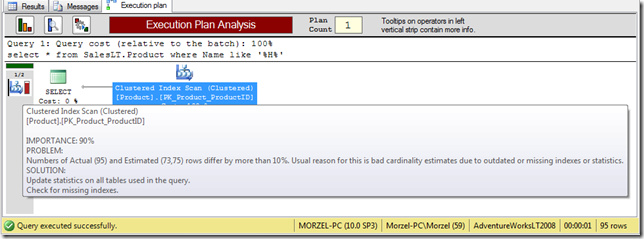

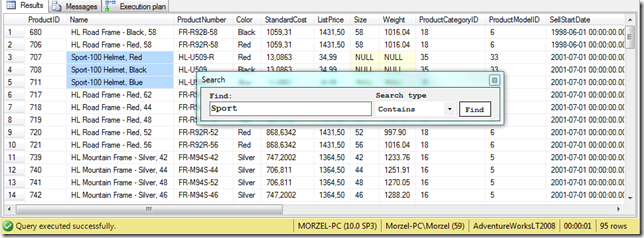

Hey! Quick question that's totally off topic. Do you know how to make your site mobile friendly? My site looks weird when browsing from my apple iphone. I'm trying to find a template
ReplyDeleteor plugin that might be able to fix this issue. If you have any suggestions,
please share. Thank you!
Visit my web site :: Colleen Kerwick ()