There is a really great add-on for Visual Studio named Productivity Power Tools. It helps a lot during my work but hides some information that so important for me: the list of throwable exceptions.
At the university I didn’t have a choice. I had to learn Java. Java is a great language and has a restriction that I like so: you must specify the list of the throwable exceptions at the specification of each method. I work with C# nowadays. It doesn’t has this rule but Visual Studio tries to help us on a simple way: it shows us this list when we hover on the name of the given method with the mouse like this:
As we can se, we now a bit closer to the Java restrictions. We can find out fast the given list but the language still don’t force us into handle all exceptions. It smart or not – I don’t know. But in fact I’m happy to see this list.
There is a bit problem with the power tools: It gives us a new window for our Visual Studio, named Solution Navigator. It has a lot of functions among others coloring the hints that I shown before:
Ops! As we can see, the list of throwable exceptions has disappeared. We have an other function instead of this, every can try this out by clicking on the triangle at the right side of the popup.
At this time we have two choice. We can use our Visual Studio with these settings or we can disable this function by setting of on the Visual Studio menu –> Tools –> Options –> Productivity Power Tools –> Solution Navigator. We got the original function after restarting our development environment.
Remarks: Solution Navigator is so slow. Sometimes useful but the most part of my times it only slows down my work without any benefits.
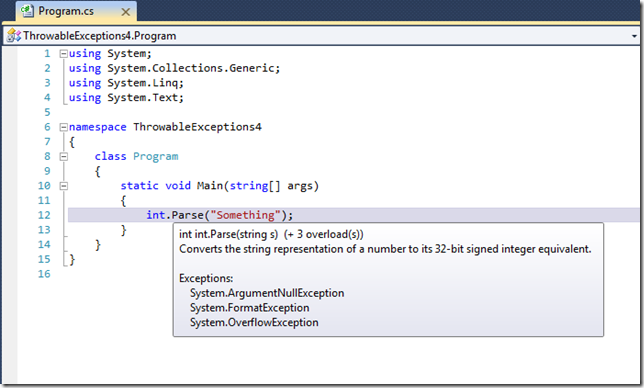


No comments:
Post a Comment